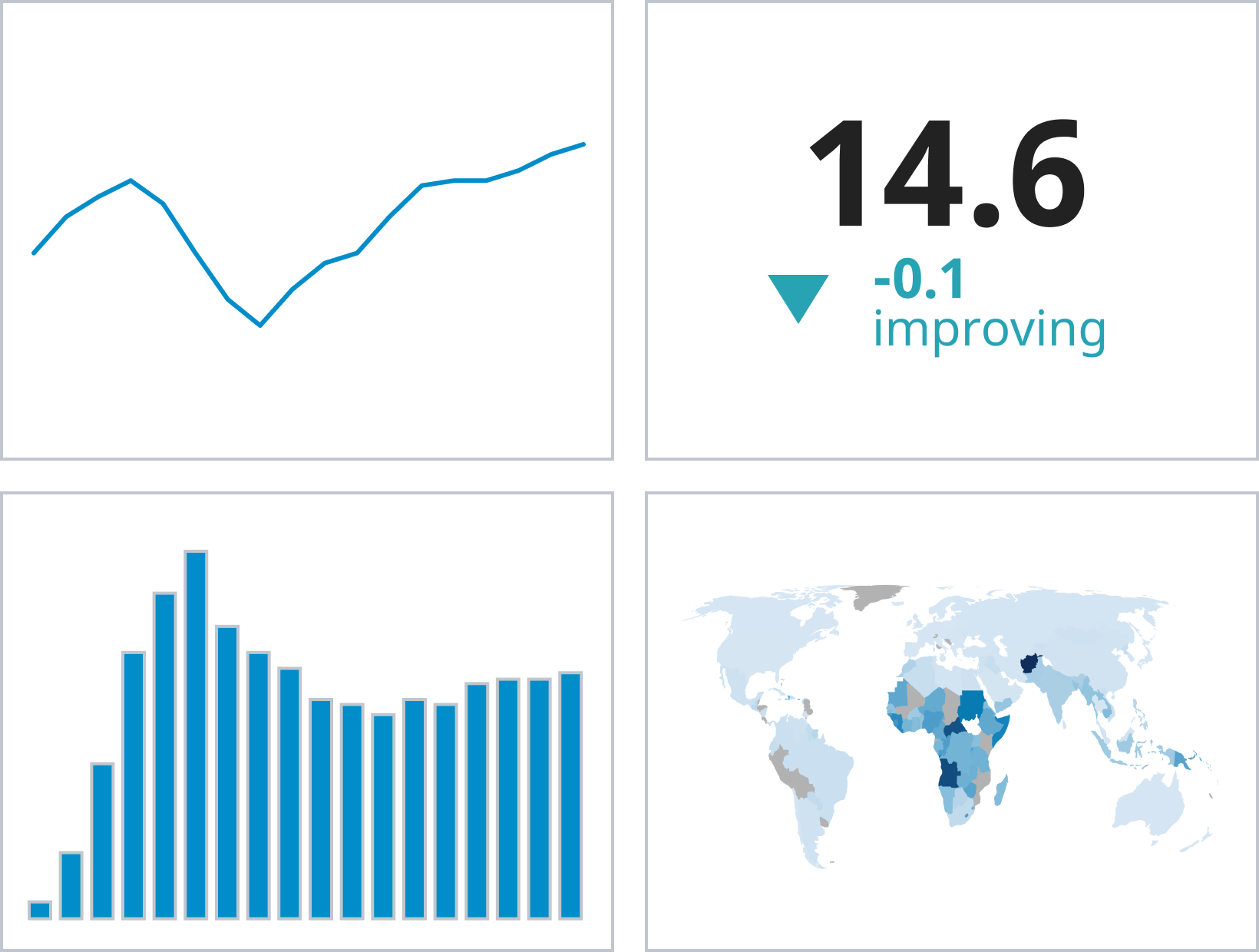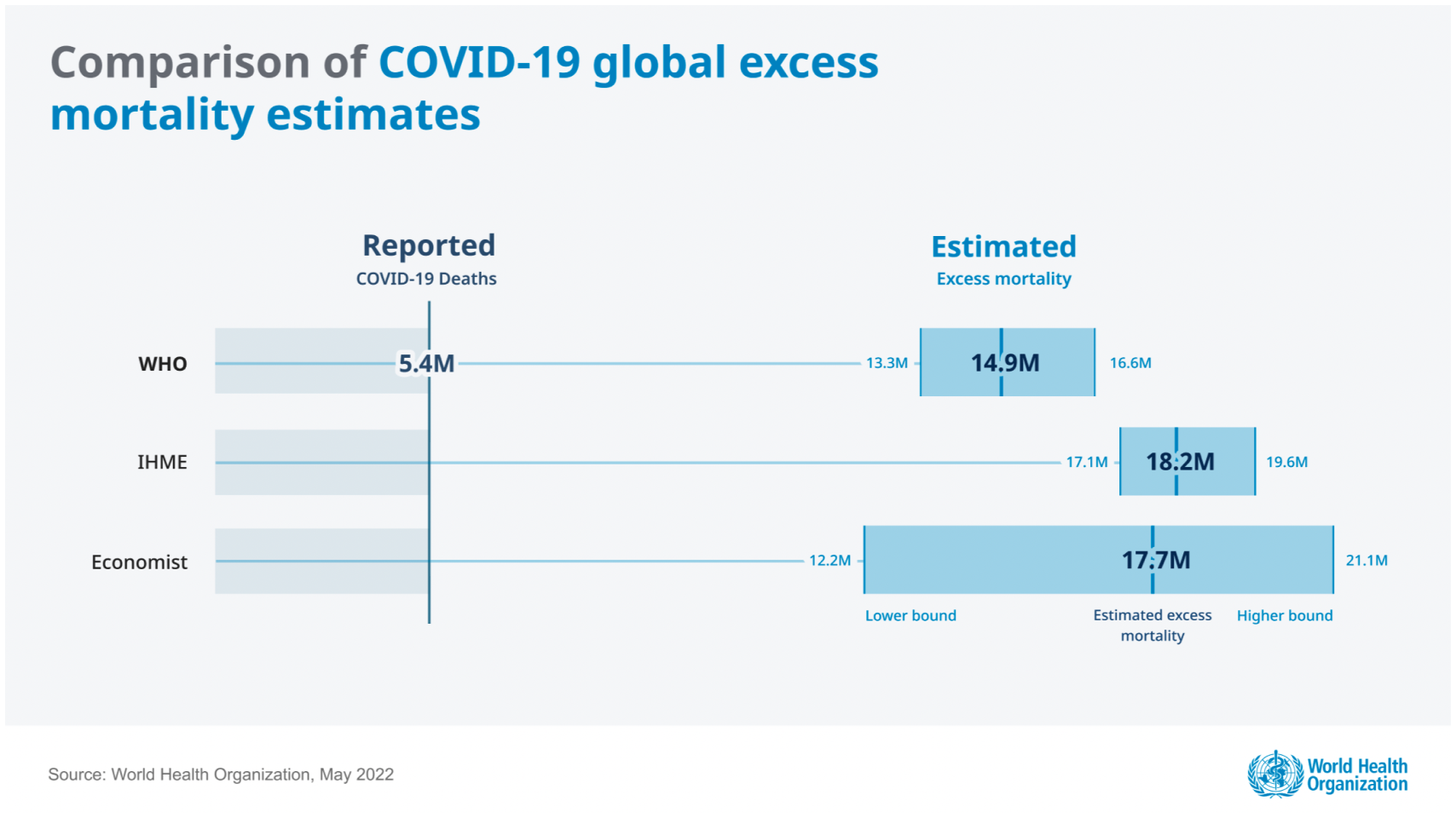Charts less than 321px wide have compact font sizes and spacings, to accommodate small screens and tight layouts.
| Size | xxxl | xxl | xl | l | m | s | xs | xxs |
|---|---|---|---|---|---|---|---|---|
| Font size | 28 | 20 | 18 | 16 | 14 | 12 | ||
| Spacing | 24 | 16 | 12 | 8 | 6 | 4 | 2 |
Charts less than 321px wide have compact font sizes and spacings, to accommodate small screens and tight layouts.
| Size | xxxl | xxl | xl | l | m | s | xs | xxs |
|---|---|---|---|---|---|---|---|---|
| Font size | 28 | 20 | 18 | 16 | 14 | 12 | ||
| Spacing | 24 | 16 | 12 | 8 | 6 | 4 | 2 |
Charts with width between 321px and 640px have a bit more variety in font and spacing sizes.
| Size | xxxl | xxl | xl | l | m | s | xs | xxs |
|---|---|---|---|---|---|---|---|---|
| Font size | 38 | 22 | 20 | 18 | 16 | 14 | ||
| Spacing | 30 | 20 | 15 | 10 | 8 | 6 | 4 |
Charts wider than 640px can use the full spectrum of font sizes and spacings.
| Size | xxxl | xxl | xl | l | m | s | xs | xxs |
|---|---|---|---|---|---|---|---|---|
| Font size | 54 | 22 | 20 | 18 | 16 | 14 | ||
| Spacing | 30 | 20 | 15 | 10 | 8 | 6 | 4 |
In addition, the presentation and usage context will affect the rendering style, as well as presence of e.g. source, title, attribution, legend and information elements.